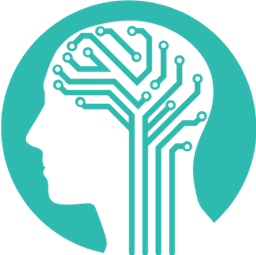- Published on
Git FAQ: How to Undo a Commit to a Branch
- Authors

- Name
- Mike Tsamis
Suppose you accidently committed bad code to a branch that you want to revert. To undo your most recent commit, start by running:
git reset HEAD~
This command will unstage your last commit so that you can make any necessary corrections to the files last committed. After making your edits, you can then run:
git add .
to stage all of the modified/new files that you’d like to commit. Finally, to commit your updated changes, simply run this command:
git commit -c ORIG_HEAD
This will allow you to edit your last commit message before committing your code.
TL;DR
git reset HEAD~
then make the corrections you need to make to the file(s)
git add .
git commit -c ORIG_HEAD