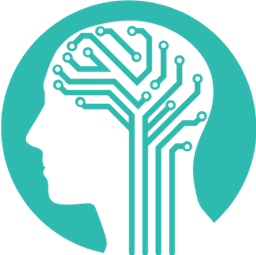- Published on
Git FAQ: How to Delete a Branch Both Locally and Remotely
- Authors

- Name
- Mike Tsamis
Deleting a Local Branch
To delete the local branch use one of the following commands:
git branch -d <branch_name>
git branch -D <branch_name>
What is the difference? “-d” is short for “--delete” which will only delete a branch that has already been merged in its upstream branch. “-D” is short for “—delete --force” which will delete the branch regardless of whether or not it is merged into an upstream branch.
Deleting a Remote Branch
To delete a remote branch, run this command:
git push <remote_name> --delete <branch_name>