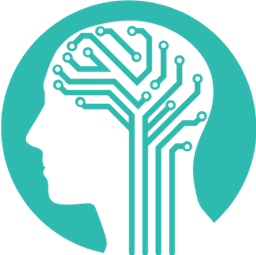- Published on
Git FAQ: How to Reset Origin/Master to a Specific Commit
- Authors

- Name
- Mike Tsamis
To reset origin master to specific commit, start by checking out the master branch:
git checkout master
Next, run the following:
git reset --hard <commit_hash>
“git reset” will reset the current HEAD to a specified state. In this case, the state will be the commit hash which can be obtained by running “git log”. After resetting the HEAD, we can now force push our local changes to master.
git push --force origin master
TL;DR
git checkout master
git reset --hard <commit_hash>
git push --force origin master