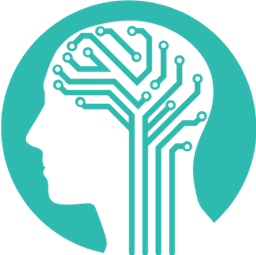- Published on
How to Install and Run DeepSeek Locally on a Raspberry Pi
A step-by-step guide to setting up DeepSeek on a Raspberry Pi
- Authors

- Name
- Mike Tsamis
With the growing interest in AI and deep learning, many enthusiasts are looking for ways to run powerful AI models on low-cost hardware. The Raspberry Pi, despite its limited hardware capabilities, can still serve as a platform to experiment with models like DeepSeek. In this tutorial, we will set up and run DeepSeek on a Raspberry Pi using Ollama.
Materials:
- A Raspberry Pi (preferably a model with at least 4GB of RAM)
- Power adapter
- MicroSD card (at least 16GB recommended)
- Mini HDMI to HDMI Cable
- Internet connection
- A keyboard and monitor (or SSH access)
Step 1: Connect the Raspberry Pi to the Internet
Ensure that your Raspberry Pi is connected to a stable internet connection. You can do this via Wi-Fi or an Ethernet cable.
Step 2: Install Curl
Curl is required to download and install Ollama. Open a terminal on your Raspberry Pi and run the following command:
sudo apt install curl -y
This will install Curl on your Raspberry Pi.
Step 3: Install Ollama
Once Curl is installed, run the following command to install Ollama:
curl -fsSL https://ollama.com/install.sh | sh
This script will automatically download and install Ollama on your Raspberry Pi.
What is Ollama?
Ollama is a lightweight runtime environment that allows you to run AI models efficiently on local hardware. It simplifies the process of downloading, setting up, and managing AI models by handling dependencies and optimizing execution for various devices. By using Ollama, you can easily deploy models like DeepSeek without needing complex configurations.
Step 4: Run DeepSeek
With Ollama installed, you can now run DeepSeek by executing the following command:
ollama run deepseek-r1:8b
This command will pull and run the DeepSeek model on your Raspberry Pi using the built-in CPU rather than a GPU. To ensure DeepSeek is working properly, try asking it a question. If everything is set up correctly, the model should respond.
What is DeepSeek?
DeepSeek is an advanced AI model designed for natural language processing (NLP) tasks. It can be used for various applications, including text generation, summarization, and question answering. The DeepSeek-R1:8B variant is an 8-billion parameter model optimized for efficient inference while still providing high-quality language understanding and generation.
Conclusion
By following these steps, you can successfully install and run DeepSeek on a Raspberry Pi. While the Raspberry Pi may not be the most powerful hardware for running deep learning models, it provides a great platform for experimentation and learning.
Happy experimenting!