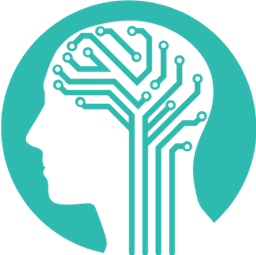- Published on
GIT FAQ: Git Merge vs Rebase: Understanding the Differences and When to Use Them
A Comprehensive Guide to GIT Merge vs Rebase
- Authors

- Name
- Mike Tsamis
Git is a powerful version control system that is widely used by software developers across the globe. One of the key features of Git is the ability to merge and rebase branches. In this Git FAQ blog post, we'll compare Git merge vs rebase. We'll break down the similarities/differences and show how to perform each command.
Git Merge
Git merge combines changes from two or more branches into a single branch. When you merge two branches, you are bringing the changes from one branch into another. For example, if you have a feature branch called "feature" and you want to merge it into your main branch called "main", you would run these commands:
git checkout main
git merge feature
This would bring all the changes from the feature branch into the main branch, creating a new merge commit.
Git Rebase
Git rebase allows you to take the commits from one branch and replay them on top of another branch. Unlike merge, rebase does not create a new merge commit. Instead, it rewrites the history of the branch being rebased, making it appear as though the commits were made directly on the target branch. For example, if you have a feature branch called "feature" and you want to rebase it onto your main branch called "main", you would run these commands:
git checkout feature
git rebase main
This would take all the commits from the feature branch and replay them on top of the main branch, updating the feature branch with the latest changes from the main branch.
Git Merge vs Rebase
One important difference between merge and rebase is that merge preserves the entire branch history while rebase rewrites it. This means that when you merge, you can always trace the history of the changes and see how the branches were merged together. On the other hand, when you rebase, the history of the branch being rebased is rewritten which makes it harder to trace the original commits.
Another difference between merge and rebase is that merge is a simple fast-forward operation when the branch you are merging is directly ahead of the branch you are merging into. However, Rebase always re-applies each commit even when the branch you are rebasing is directly ahead of the branch you are rebasing onto.
TL;DR
In conclusion, both Git merge and rebase are powerful tools for managing branches in Git, but they have different use cases. Merge is great if you want to preserve the history of all your branches. Rebase is great when you want to rewrite the history of a branch. It's vital to understand the difference between these two commands and use them appropriately in your workflow.